7 Google Tricks for Better Search Results!

There’s hardly anyone who doesn’t use Google Search at least once a day. So, now, let’s go through some tips and tricks that will help you search on google more accurately, and get results as you want.
1. Use quotes to search for an exact phrase
This is a well known technique. Searching a line in quotes will only bring the pages which have the exact phrase in the page. It is a vital search tip and everyone must know, especially if you are trying to find more specific phrase.
2. Search Specific Websites for keywords
So if you only want to get a search result(s) from a specific website then this is going to help you. Using “site:” instructs Google to perform search only on the specified website. For example, you want to search on “what is cybersecurity”, and you want only results from wikipedia.org, you search like this “what is cybersecurity site:wikipedia.org”.
3. Use “define” to learn the meaning of words—slang included
Using google as dictionary is really simple. For example “define market”, will give meaning to the word “market”, as used in different context. You also get pronunciation guide, as well as synonyms for the searched term.
4. Compare two things using “vs” (Versus)
If you wish to discover or search on the comparison of two things, Google can help you out with this. For example, search for “laptop vs desktop” and you will get results comparing a laptop and a desktop.
5. Search Settings and Advanced Search
If you’re a Pro, or an advanced user, you can make search settings like SafeSearch, setting the region (Country)you want your search results to come from etc. Simply click/tap the “Settings Button” just below the search box to find all the setting options. Click/Tap “Tools”, also below the search box to find other advanced options/settings.
6. Use an asterisk within quotes to specify unknown or variable words
Searching a phrase, in quote, with an asterisk in place of a word will get to all different versions of that phrase. This technique will come in handy if you are trying to guess a song from its lyrics but you don’t remember the whole lyrics.
7. “link: query”
You can find sites that have link to a specific URL through by using “link:” . For example, let’s say you want find all websites that have link(s) to “cnn.com” (the query), this is how you enter the search “link:cnn.com”. Note that there is no space between “:” and “c”.
Let’s say you wanna play a bit, with Google, the see what we have next:
8. On Google search, go ahead and type “do a barrel roll” then click search, or hit Enter key and see what happens to your search screen.
9. Now, using Google’s Image Search, type “atari breakout”, the result will give you the Atari Breakout game to play.
Source: Awsomeschoolapp
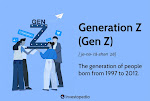

Comments
Post a Comment